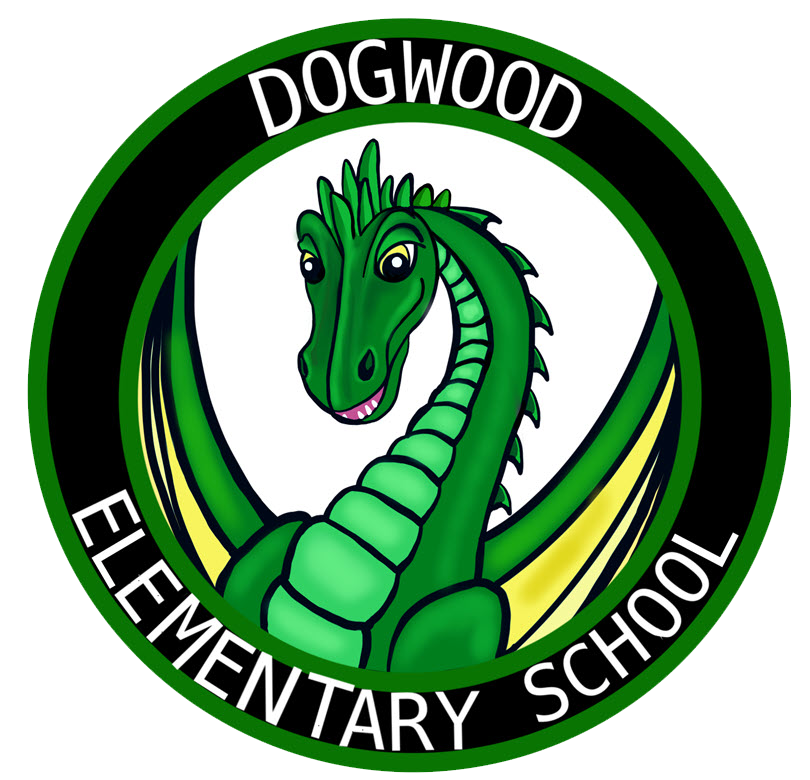Subscribe to Dogwood Events
Step by step instructions
iCalendar is a popular calendar data exchange format which allows you to subscribe to a calendar and receive updates as calendar data changes. Subscribe to the Dogwood calendar.
How to Add to your Google Calendar
To subscribe to a particular calendar go to the following page and choose the calendar you wish to subscribe to by clicking on subscribe to calendars.
https://dogwoodes.fcps.edu/events
You will get a pop-up box that says, “ Open URL:..
Click on the Open URL: Outlook Add…Calendar.
Once you open it, click in the address bar of the browser you are using and copy the URL address.
For example, This is the web address all calendar events: webcal://dogwoodes.fcps.edu/subscribe/all/calendar.ics
Now open your Gmail Calendar by going to https://calendar.google.com
Click on Add a coworker’s calendar and from the dropdown chose From URL.